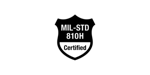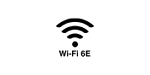TravelMate B5 14
Reimagine the Way You Learn
Efficient Performance
Get your schoolwork done faster than other current on-the-market notebooks for college students. The up to 12th Gen Intel® Core™ i3 processor1 combines low power consumption and high performance for a reliable classroom-based solution.
Give Your Eyes a Break
To educate young users on optimal positioning when using a PC, this school laptop will notify them when they’re too close to their screen. It will also remind them to take regular breaks from their device to lower stress and reduce eye strain.
Certified Durability
This student laptop features MIL-STD-810H certification2, 6, a spill-resistant keyboard, reinforced IO ports, and a shock-absorbent bumper that protects from drops of up to 122cm.
Unlocking Student Potential
Catch up, keep up, and get ahead with a new category of learning tools included in Microsoft 365. These Learning Accelerators help unlock the full potential of every student, while also allowing educators to give individual students more opportunities to learn, practice, and receive targeted coaching instantly.
Explore Acer CornerUninterrupted Connectivity
The Intel® Wi-Fi 6E and the strategically placed wireless antenna with 2x2 MU-MIMO provide a strong, consistent wireless connection so you can stay connected during your classes.
Serviceable Keyboard Design
This laptop's serviceable keyboard with mechanically anchored keys protects against accidental key removal while also allowing you to replace the entire keyboard quickly and easily by removing just two screws, making it ideal for busy classrooms where accidents can happen.
Powering Through the Day
With up to 9 hours of battery life3, students can get through a day’s worth of classes with charge to spare. Combined with front-cover battery and Wi-Fi indicators, teachers can quickly tell if there are any issues with just a glance.
Designed for Sustainability
Featuring recycled materials, sustainable packaging, an energy-efficient design, and EPEAT registration4, this laptop embodies the spirit of our Earthion initiative to reduce waste across the lifetime of the device.
Less Plastic Waste in the Ocean
We use recycled ocean-bound plastic in this laptop’s OceanGlass™ touchpad. The touchpad gives you a sleek, glass-like tactile feel as your fingers scroll across its surface.
Conserve Natural Resources
Our molded pulp packaging uses recycled paper, cardboard, and other natural fibers, offering greater sustainability benefits than traditional plastic and Styrofoam packaging.
TCO Certified5
Configurations of this laptop in some countries come TCO Certified, the world-leading sustainability certification for IT products. This certification reflects Acer's commitment to improving the environment with more eco-friendly designs and business models.
Pick your perfect TravelMate B5 14 laptop
Search for your TravelMate B5 14 laptop by features or browse the products below.
2 Sand and Dust testing based on MIL-STD-810F.
3 Battery life is measured under specific test settings and conditions pursuant to MobileMark 2018. Actual battery life may vary considerably by specifications, depending on product model, configuration, applications, power management settings, operating conditions, and features utilized. Performance variation also arises based on components in use, which includes but is not limited to the processor, RAM capacity, storage, display and resolution, etc.
4 EPEAT® registration varies by country. See http://www.epeat.net/ for registration status for each country.
5 Model(s) with model numbers starting with TMB514-31-TCO are TCO Certified. For more information on our TCO Certified devices, please contact your local sales representative.
6 MIL-STD 810G/H is a testing protocol conducted in controlled settings and does not guarantee future performance in all situations. Do not attempt to simulate these tests, as damage resulting from this will not be covered by Acer's standard warranty.