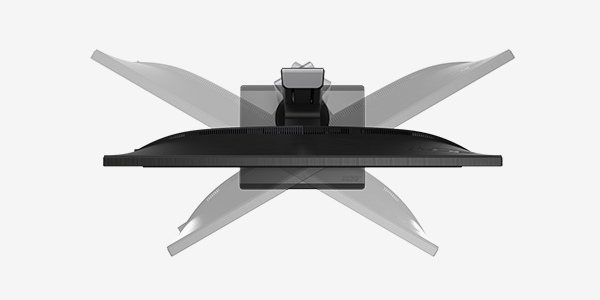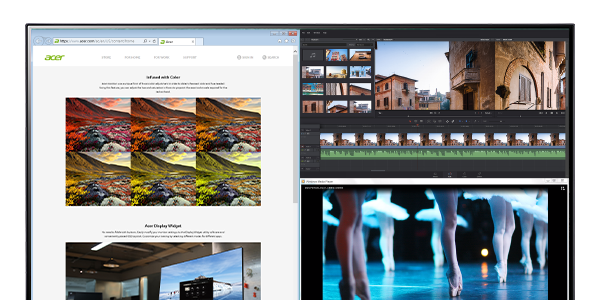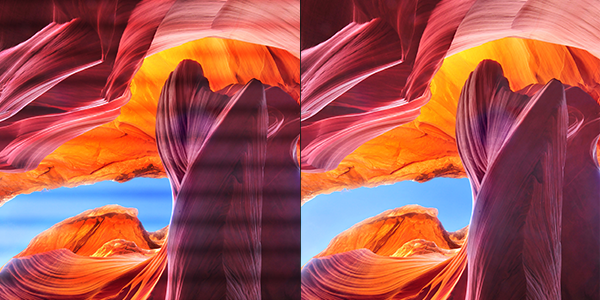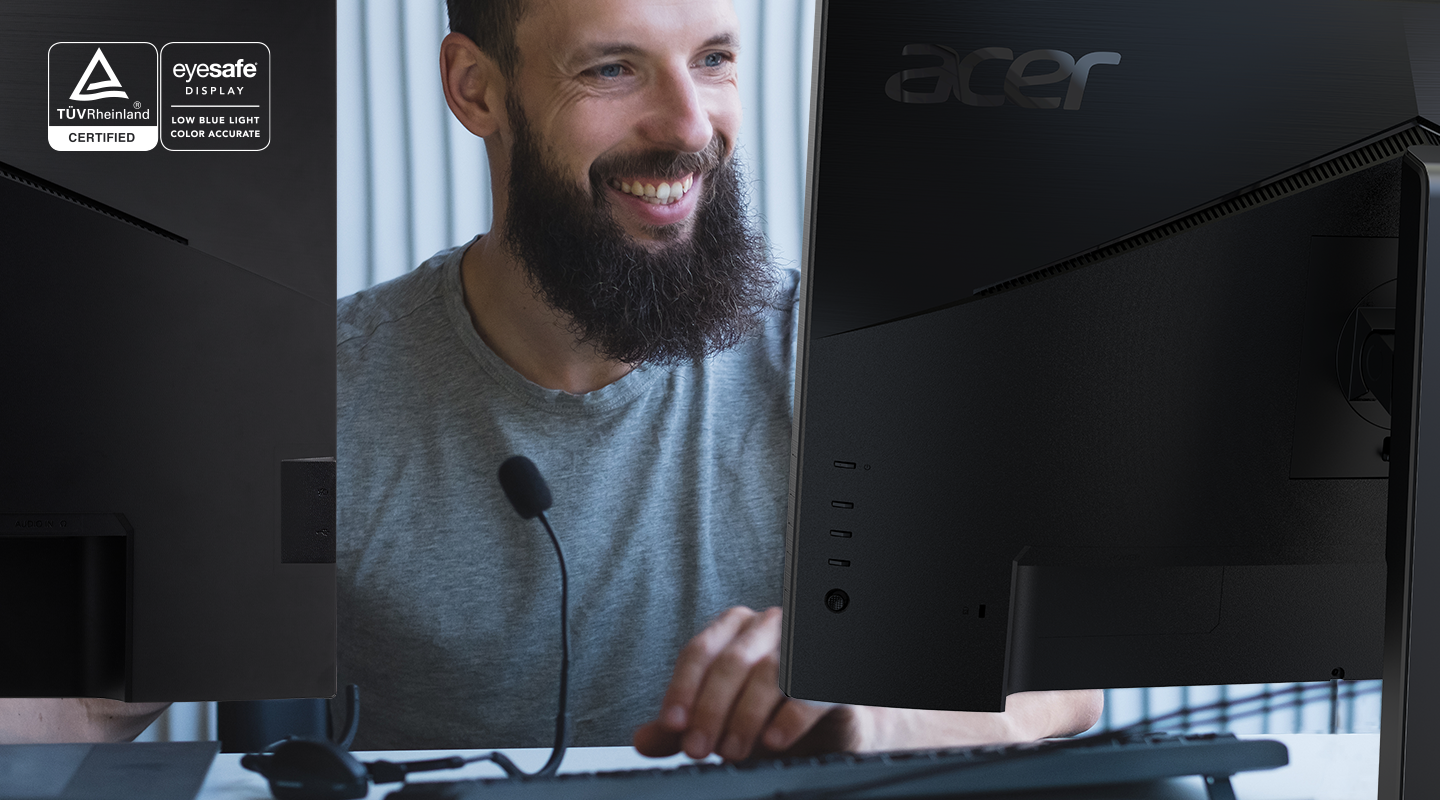BL0
See more of what matters most with the near bezel-less display in color-enhanced, FHD resolution. The fully ergonomic stand, and 178° wide viewing angle make positioning the monitor and sharing what’s on screen quick and easy.
Extra Visibility
Crisp, true-to-life colors come alive in Full HD 1080p resolution1. Movies and games appear more real and dramatic, and small details and text is clear with1920 x 1080 resolution in a 16:9 aspect ratio.
-
ZeroFrame™
IPS
-
Full HD
1920 x 1080
-
178°
Wide Viewing Angle
Fully Ergonomic
The robust, stainless steel stand allows you to easily adjust your display, such as height up to 120 mm, to find that viewing “sweet spot” – all while keeping desk space required at a minimum. If you prefer to go without the stand, VESA wall mounting is also possible.
-
Tilt: -5°~25°
-
Swivel: +/- 45°
-
Pivot: +/- 90°
Infused with Color
Acer monitors use a unique form of 6-axis color adjustment in order to obtain the exact color and hue needed. Using this feature, you can adjust the hue and saturation in 6 axis to pinpoint the exact color scale required for the task at hand.
Acer Display Widget
No need to fiddle with buttons. Easily modify your monitor settings via the Display Widget utility software and conveniently placed OSD joystick. Customize your viewing by selecting different modes for different apps.
-
GameView
Different modes for different style of games.
-
Visual Modes
Options for reading, SRGB, darkroom and more.
-
Split Screen
11 different templates to fit your preference.
No Screen Tearing
Say goodbye to stuttering and tearing with VESA®’s Adaptive-Sync technology and the DisplayPort™ 1.2a video standard. Video editing is smoother as the monitor’s refresh rate is synched to your computer’s framerate making the occasional game, as well as video playback, incredibly smooth.
Acer VisionCare 2.0
Acer VisionCare™ 2.0 technology incorporates several features that take into consideration prolonged usage by heavy users such as programmers, writers, and graphic designers to reduce eye strain and provides a more comfortable viewing experience.
Learn More-
Flicker-less
This helps to eliminate screen flickering through a stable supply of power to the display.
-
Low Dimming
By lowering the brightness setting to a 15%-brightness zero level in darker environments, the display can reduce eye fatigue.
-
ComfyView
The non-glare display panel limits reflections from ambient light sources.
BlueLightShield™ Pro
Acer BlueLightShield™ Pro technology shifts the white LED panel’s blue light peak from normal to a less hazardous range, which effectively filters out harmful blue light.
Eyesafe® and TUV Certified
The new Eye Safe standard is the highest standard of eye protection. It encompasses the original TUV standards, but added additional requirements. This provides a reduction of harmful blue light, redistribution of light energy and maintained color performance.
Find your perfect Acer monitor
Search and compare products by features and specs to find your perfect Acer monitor
Sale subject to Limited Warranty and Terms & Conditions agreement. All offers subject to change without notice or obligation and may not be available at all retail locations. Prices listed are manufacturer suggested retail prices and may vary by retail location. Applicable taxes extra. Not responsible for pricing or other typographical errors.










?$responsive$)
?$responsive$)
?$responsive$)
?$responsive$)
?$responsive$)